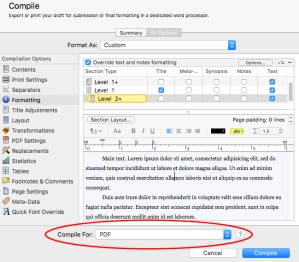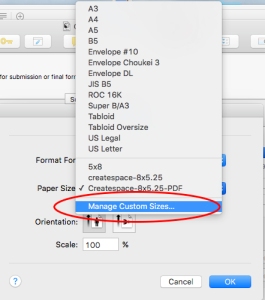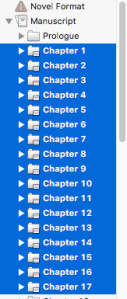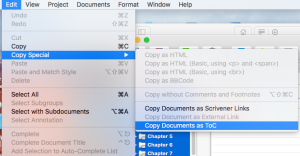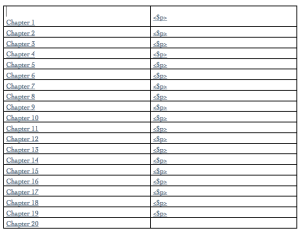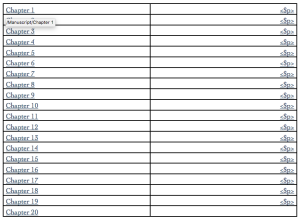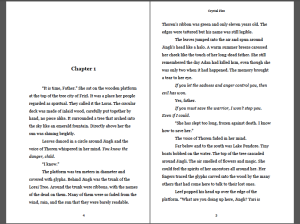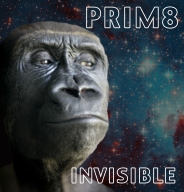Welcome to my fiction blog. This is where you can find information about me, my books, and my other interests. I have been writing stories for many years. I primarily write science fiction and fantasy, but I also have stories published in other genres. You can find my books on Amazon. If you would like to hear about new releases and giveaways, you can sign up for my newsletter. It comes out a few times a year. If you are on Twitter, feel free to follow me.
The Mad King
THE MAD KING sat on his throne of bleached bones, his hair spun cotton, sprouting in all directions, stained yellow like his teeth. The bones were of children, tied together with the remains of shredded papers which documented his crimes. He mumbled to himself the same sad lines, and remembered the applause of sycophants echoing through the chamber before the fall. He raised his fists and cursed at his enemies, and the people who remained—the ones he couldn’t kill or drive away. He could hear them shouting in the courtyard outside his broken castle.
The remains of his feeble mind searched for a reason, any reason, that he had fallen from grace. But it found only emptiness, like the vast desert of his soul. He never thought his lies would catch him. He was too fast. Too elusive. Spinning a tapestry of illusion like a black widow harvesting blood. He looked at his hands, red with the pain of mere mortals, stained with the sorrow of those far beneath him. But he felt nothing. He had never felt anything. For them? Who were they to command? Mere animals to be trodden beneath his feet.
The vultures circled far above the shattered tower, waiting, and the sky had a baleful crimson glow. He blamed not himself. Blame was something other people wore, like tattered clothes. The air was thick and smelled of burning skin. His council had at last abandoned him, realizing too late that his disease would follow them to their early graves.
Small, petty, and vindictive, he was. Consumed with his own importance. And when his importance evaporated, so did he, growing smaller and wizened upon his throne, until he was no larger than an ant. He flailed his arms in rage and shouted the four letters that would be carved on his headstone when he was long forgotten.
And then the children who remained, buried him.
New Releases
I write about the flashes of light between dreams and darkness. About those who desperately transmit their stories through a spinning wormhole into my brain, before they are lost forever, like grains of stardust in a solar wind. They are my reason, my purpose. My obligation is to them. I promised I would tell their tales. And I will.

My new science fiction collection Rockets and Robots is available now!
Crystal Fire is now available!
The long-awaited fourth and final book in the Legends of the Crystals series is now out in eBook and paperback. Click on the cover for more information.
If you want to save some money, you can get all four books at once, in the omnibus. Click on the cover for more information.
Scrivener to PDF to Createspace to PAPERBACK!
For a long time I have been outputting Word files from Scrivener in order to upload them to Createspace. This was always a huge pain in the ass, because I would have to tweak the word files to make them look right and then I would have two different files to worry about every time I did a new version of the paperback (the original Scrivener file, and the modified Word file).
This is my step-by-step process for outputting a PDF file from Scrivener that “just works” and is uploadable directly to Createspace without the need for Word or any Word templates. This way whenever I want to change my book, I just modify it in Scrivener and then recompile. No screwing around in Word or cutting and pasting required. 🙂
(Note: I am using the Mac version 2.7 of Scrivener on a Macbook Pro)
Step 1: Get the Page and Compile settings right in Scrivener:
First you need to go to Compile and pick Compile for: PDF down at the bottom.
Then you need to go to the Page Settings tab on the left and click on the Page Setup button.
At that point pull down the Paper Size dropdown and pick Manage Custom Sizes.
In there define the size you want to use. Here is a shot of the one I set up for 5.5″ x 8.5″
Click OK and then you will need to set up your Page Settings. Here are shots of the way I set mine up to give you an idea:
This is the Header and Footer example:
This is the First Pages example:
This is the Facing Pages example:
Another important thing to do is to go to the PDF Setting tab and uncheck Generate PDF outline. If you don’t do that Createspace will hang trying to load the file.
Then under the Formatting tab you are going to want to set your body and title text to the fonts and sizes you want. I set mine to Georgia 11.5.
At this point you should be able to compile and have a PDF you can upload to Createspace!
Step 2: The Table of Contents
To create a nice looking TOC, I follow these steps:
First close all of your chapter folders so that you have a list of chapters you can highlight, like so:
Once you have all the folders you want to include in the TOC highlighted, use Edit > Copy Special > Copy documents as TOC to grab the TOC information.
Then create a new blank text file where you want your TOC to be and paste the data into it. It will look something like this:
Highlight all of that and use Format > Table > Table:
And you will end up with something that looks like this:
Now right align all the page numbers and it will look like this:
Chances are that when you compile to PDF, the TOC will be too wide and it will wrap. If that happens just drag the right hand side of the pages column to the left like so:
Once the TOC looks perfect in the PDF file, turn off the borders using Format > Table > Borders > Remove All Borders:
Which will leave you with a TOC that looks like this:
Which should look good in the PDF
Step 3: Blank pages to help things align on the right or left side page
When you open the PDF in Adobe Reader (Pro Tip: set the page display to two page view)
If you have a page that shows up on the left hand side, but you want it on the right, you can add a blank page before it in Scrivener to make it work. To do that simply add a blank text file in Scrivener at the correct place and set it to “as is” and “page break before” under Contents:
Results: Here is what the finished PDF looks like with these settings
Step 4: Other gotchas
- Keep in mind that anything marked as “as is” in the Contents will need to have the font types and sizes you want in the PDF set properly in the files. Things that are not marked as is will retain the formatting you set under the Formatting tab.
- Even if your PDF looks perfect in Adobe Reader, it might look slightly different in Createspace, so always use the online previewer to make sure every page looks like you want it to.
- Keep in mind that for paperback books you probably want to convert the links from underlined words to the actual address (e.g. My Blog would change to mikecooleyfiction.com)
Step One — Raise Some Money

I’ve lost count of the number of times I’ve seen writers say that they can’t afford editing, and they can’t afford artwork, and they can’t afford proofreading, and so on.
Let me explain something when it comes to publishing. If you can’t afford any of those things, then you can’t afford to publish.
Before you attempt to publish something, raise some money. I work a day job so I can afford all the things I need in order to publish my best work. And so do a lot of other writers.
It is certainly possible to publish at a very low cost while doing everything yourself, but it is very difficult and you are setting yourself up for failure. At a bare minimum you need someone else to edit your work. And good editors are not free. And, unless you are really good at it, you will need someone to do a cover. And good artists aren’t free.
If you skimp on editing and artwork, it will show. And you never get a second chance to make a first impression.
She Stands At The Precipice
I finally got around to updating the cover on my poetry book. It looks a lot more like I envisioned in the first place. And it’s FREE if you are in Kindle Unlimited. Click on the picture to find out more.
This book has a long and complicated history. I had written the first half of my first novel back in the early 2000s, then I stopped and switched to music. From 2004 to 2008 I wrote and recorded over 300 songs and performed in a variety of bands. The poems in this book were all originally song lyrics from that time.
Active Authors Alliance

Right around the time I quit my job at Target Headquarters, I also stopped using my Fitbit. That was in February 2014. For the next year and a half I wasn’t as active and gained some weight. Unlike working in downtown Minneapolis, where I could walk in the miles of skyway any time of year, I was sitting more and walking less. It got to the point where I had to make a change. So, about a month ago, I picked up a Fitbit Charge HR and changed my attitude.
Now that I am back to tracking my activity again, I figured I might as well start a group for like-minded authors who are trying to break out of the couch potato prison. If you are an author and you are using a Fitbit, feel free to join me at the Active Authors Alliance.
Fantasy Sale
All three of the books in my Legend of the Crystals fantasy series are on sale for 99 cents today! Get them while you can.
Prim8 EP
Here are a few songs from my band Prim8. It’s a bit rock, a bit punk, and a bit other.
The songs included are:
- Trees
- A Billion Miles Away
- Downtown
- You Know It
- Invisible
It’s a one man band, so if you hate it, blame me. 😉